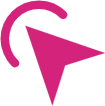Different systems and installation packages have different preferences, and the startup methods are slightly different. Please refer to the following description to start the client.
Window OS
Installation package method: it is the same as the application initiator of other installation versions. It is a shortcut to find feidesk from the system menu, and double-click it to start it.
Portable package method: unzip the installation package, find and double-click feidesk.exe to execute the program, which can be started.
Linux OS
1、Installation package method:
operate as described below after the installation with root permission.
》》CentOS:Click【Applications Menu】》【Internet】》【FeiDesk】shortcut and wait to start。
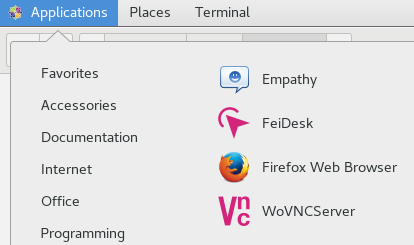
》》Ubuntu:When the system is started for the first time, if there are many applications, you may need to search the application name to quickly find it, as shown below
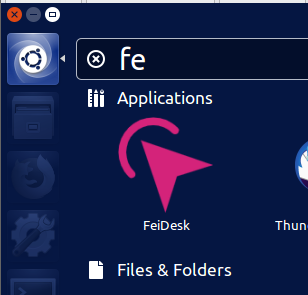
2.Portable package:
When the system is started for the first time, if there are many applications, you may need to search the application name and quickly find it. After extracting the file as shown below, enter the decompression directory on the terminal and directly execute the sh./runapp.sh script
MacOS
On the launchpad panel of the system, directly find the feidesk application startup.