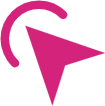open http://www.aoyiduo.com/feidesk website, to download the client version corresponding to the system, you can also refer to the following description information for downloading:
Windows OS
To download the client version corresponding to the system, you can also refer to the following description information: select the installed version or green version according to your personal preferences. The current version only supports 64 bit operating system, which has been verified and tested in the environment above windows7.
Lastest version: http://down.aoyiduo.cn/feidesk/window/feidesk-windows-latest.exe
Portable version: http://down.aoyiduo.cn/feidesk/window/feidesk-windows-latest.tar.gz
Linux OS
There are many versions of the latest version of the installation package Linux system, but the current version only supports x64 architecture systems. The system above ubunut 14 and centos7 has passed the verification.
Lastest version: http://down.aoyiduo.cn/feidesk/linux/feidesk-linux-x86_64-latest.run
Portabel version: http://down.aoyiduo.cn/feidesk/linux/feidesk-linux-x86_64-latest.tar.gz
MacOS
MacOSX version, the system version is required to be higher than 10.13
Lastest version: http://down.aoyiduo.cn/feidesk/macosx/feidesk-macosx-x86_64-latest.dmg